NEARBY DEVICES SEARCH
KYROS provides a very useful functionality. We can search for nearby devices from any place in the map, as well as information associated to them. This tool enables to find out which ambulances or emergency teams are available and closer to a place of incidence. It is also useful if we need to reach and assign a delivery/collect vehicle due to a new order customer.
Searching can be managed in terms of these three conditions:
- Close to a certain device
- Close to a POI
- Close to any point on the map
KYROS does not only search among the registered devices in the system, but it is also able to look for any other any interest point stored in the application (customers, fuel stations, department stores….). When we get access to the searching module, KYROS allows defining the radius area to search; it also gives us the possibility to select either searching for devices, or POIs, or both. In case we choose showing the POIS, a new pop-up window appears to select the POIs categories we are interested in.
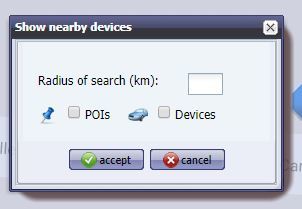
Figure s: Kyros nearby search selection by devices or POIs
As a result, KYROS displays graphically those devices or POIs on the map according to the parameters of radius introduced before. The zone is marked in orange on the map.
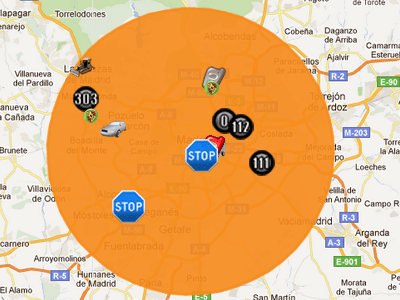
Figure 2: Kyros POIs and Devices nearby search results


